Seed fill use case.
In Computer Sciense a Flood fill or a Seed fill is a flooding technique that determines and alters the area connected to a given node in a multi-dimensional array with some matching attribute. It is practical use case is a "bucket" fill tool of paint programs to paint connected similarly-colored areas with a new color. So graphical tools and game industry are the main users of Flood fill algorithm.
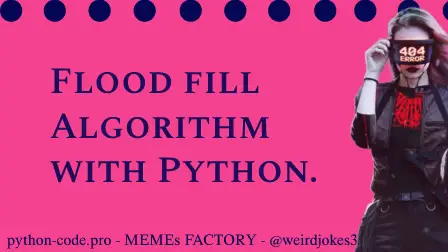
Python Knowledge Base: Make coding great again.
- Updated:
2025-07-10 by Andrey BRATUS, Senior Data Analyst.
Flood fill Algorithm Python code:
Flood fill Algorithm code result:
The algorithm defines all nodes in the array that are connected to the start node by the target color and changes them to the new replacement color.
# Screen Dimensions
M = 8
N = 8
screen = [[1, 1, 1, 1, 1, 1, 1, 1],
[1, 1, 1, 1, 1, 1, 0, 0],
[1, 0, 0, 1, 1, 0, 1, 1],
[1, 0, 2, 2, 2, 0, 1, 0],
[1, 1, 2, 2, 2, 0, 1, 0],
[1, 1, 2, 2, 2, 2, 1, 0],
[1, 1, 1, 1, 1, 2, 1, 1],
[1, 1, 1, 1, 1, 1, 1, 1]]
x = 4
y = 4
newColor = 5
# A recursive replacement function
def floodFillUtil(screen, x, y, prevColor, newColor):
if (x < 0 or x >= M or y < 0 or
y >= N or screen[x][y] != prevColor or
screen[x][y] == newColor):
return
screen[x][y] = newColor
# Recursioin in every direction
floodFillUtil(screen, x + 1, y, prevColor, newColor)
floodFillUtil(screen, x - 1, y, prevColor, newColor)
floodFillUtil(screen, x, y + 1, prevColor, newColor)
floodFillUtil(screen, x, y - 1, prevColor, newColor)
# finds the previous color on and calls replacement function
def FloodFill(screen, x, y, newColor):
prevColor = screen[x][y]
if(prevColor==newColor):
return
floodFillUtil(screen, x, y, prevColor, newColor)
FloodFill(screen, x, y, newColor)
print ("Flood Fill output :\n")
for i in range(M):
for j in range(N):
print(screen[i][j], end = ' ')
print()
