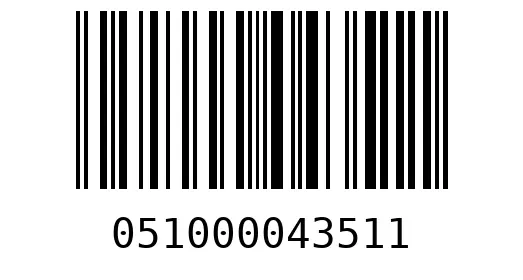Making the barcode.
Let’s try another use case of Python and generate barcode using python-barcode library which generates barcodes in various formats (e.g.: PNGs).
The library is free to use and is licensed under the MIT license.
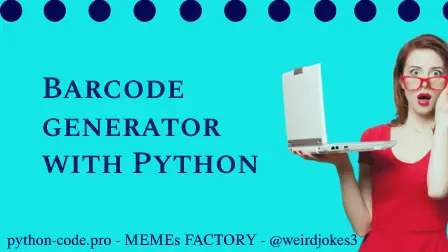
Python Knowledge Base: Make coding great again.
- Updated:
2026-02-05 by Andrey BRATUS, Senior Data Analyst.
In everyday life barcodes are widely used to encode product information into bars and alphanumeric characters, making it much faster and easier to trace and control items at a store or track inventory in a warehouse.
In addition to ease and speed, bar codes' great business benefits include precision, inventory control and cost savings.
The main steps to generate barcode:
1 Installing python-barcode library.
2 Importing the library.
3 Setting the input number.
4 Generating the barcode.
5 Exporting the image file.
#!pip install python-barcode
import barcode
from barcode.writer import ImageWriter
#Define content for the future barcode creation
my_number = '051000043512'
#Define the required barcode format
barcode_format = barcode.get_barcode_class('upc')
#Generate barcode and render as image
my_barcode = barcode_format(my_number, writer = ImageWriter())
#Saving barcode as png file
my_barcode.save("my_new_barcode")