Data Science NLP use case.
Python programming language and its libraries combined together and R language in addition form the powerful tools for solving Natural Language Processing tasks.
Natural language processing - NLP - is a branch of linguistics, computer science CS and artificial intelligence AI which study the interactions between computers and human language, in fact how to program computers to process and analyze natural language data in large amounts.
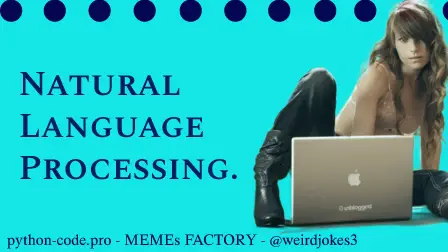
Python Knowledge Base: Make coding great again.
- Updated:
2026-02-05 by Andrey BRATUS, Senior Data Analyst.
Natural Language Processing in Python.
Natural Language Processing in R.
The main goal is a computer capable of "understanding" the contents of text data, especially the contextual nuances of the language used. The technology must also accurately extract information and basic ideas contained in the documents, categorize and organize the documents themselves.
#Importing the libraries
import numpy as np
import matplotlib.pyplot as plt
import pandas as pd
#Importing the dataset
dataset = pd.read_csv('my_dataset.tsv', delimiter = '\t', quoting = 3)
#Cleaning the text
import re
import nltk
nltk.download('stopwords')
from nltk.corpus import stopwords
from nltk.stem.porter import PorterStemmer
corpus = []
for i in range(0, 1000):
review = re.sub('[^a-zA-Z]', ' ', dataset['Review'][i])
review = review.lower()
review = review.split()
ps = PorterStemmer()
all_stopwords = stopwords.words('english')
all_stopwords.remove('not')
review = [ps.stem(word) for word in review if not word in set(all_stopwords)]
review = ' '.join(review)
corpus.append(review)
print(corpus)
#Creating the Bag of Words model
from sklearn.feature_extraction.text import CountVectorizer
cv = CountVectorizer(max_features = 1500)
X = cv.fit_transform(corpus).toarray()
y = dataset.iloc[:, -1].values
#Splitting the dataset into the Training set and Test set
from sklearn.model_selection import train_test_split
X_train, X_test, y_train, y_test = train_test_split(X, y, test_size = 0.20, random_state = 0)
#Training the Naive Bayes model on the Training set
from sklearn.naive_bayes import GaussianNB
classifier = GaussianNB()
classifier.fit(X_train, y_train)
#Predicting the Test set results
y_pred = classifier.predict(X_test)
print(np.concatenate((y_pred.reshape(len(y_pred),1), y_test.reshape(len(y_test),1)),1))
#Making the Confusion Matrix
from sklearn.metrics import confusion_matrix, accuracy_score
cm = confusion_matrix(y_test, y_pred)
print(cm)
accuracy_score(y_test, y_pred)
#Importing the dataset
dataset_original = read.delim('my_dataset.tsv', quote = '', stringsAsFactors = FALSE)
# Cleaning the text
# install.packages('tm')
# install.packages('SnowballC')
library(tm)
library(SnowballC)
corpus = VCorpus(VectorSource(dataset_original$Review))
corpus = tm_map(corpus, content_transformer(tolower))
corpus = tm_map(corpus, removeNumbers)
corpus = tm_map(corpus, removePunctuation)
corpus = tm_map(corpus, removeWords, stopwords())
corpus = tm_map(corpus, stemDocument)
corpus = tm_map(corpus, stripWhitespace)
#Creating the Bag of Words model
dtm = DocumentTermMatrix(corpus)
dtm = removeSparseTerms(dtm, 0.999)
dataset = as.data.frame(as.matrix(dtm))
dataset$Liked = dataset_original$Liked
# Encoding the target feature as factor
dataset$Liked = factor(dataset$Liked, levels = c(0, 1))
# Splitting the dataset into the Training set and Test set
# install.packages('caTools')
library(caTools)
set.seed(123)
split = sample.split(dataset$Liked, SplitRatio = 0.8)
training_set = subset(dataset, split == TRUE)
test_set = subset(dataset, split == FALSE)
# Fitting Random Forest Classification to the Training set
# install.packages('randomForest')
library(randomForest)
classifier = randomForest(x = training_set[-692],
y = training_set$Liked,
ntree = 10)
# Predicting the Test set results
y_pred = predict(classifier, newdata = test_set[-692])
# Making the Confusion Matrix
cm = table(test_set[, 692], y_pred)
