Data Science CNN use case.
Python programming language and its libraries combined together form the powerful tools for solving Convolutional Neural Networks tasks.
In deep learning, a convolutional neural network or simply CNN is a class of deep neural networks usually applied to analyzing images.
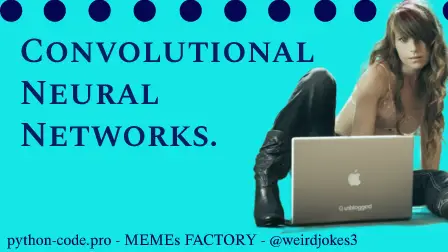
Python Knowledge Base: Make coding great again.
- Updated:
2025-07-05 by Andrey BRATUS, Senior Data Analyst.
Convolutional Neural Networks (CNN) in Python.
The name “convolutional neural network” indicates that the network performs a mathematical operation called convolution. Convolutional networks are a specialized type of neural networks that use convolution in place of general matrix multiplication in at least one of their layers.
Most common tasks are image and video recognition, recommender systems, image classification, image segmentation, medical image analysis, natural language processing, brain-computer interfaces, and financial time series.
A CNN consists of an input layer, hidden layers and an output layer. In any feed-forward neural network, any middle layers are called hidden because their inputs and outputs are masked by the activation function and final convolution. In a convolutional neural network, the hidden layers include layers that perform convolutions. Typically this includes a layer that does multiplication or other dot product, and its activation function is commonly ReLU. This is followed by other convolution layers such as pooling layers, fully connected layers and normalization layers.
#Importing the libraries
import numpy as np
import pandas as pd
import tensorflow as tf
#Checking the tensorflow version
tf.__version__
#Importing and Preprocessing the Training set
train_datagen = ImageDataGenerator(rescale = 1./255,
shear_range = 0.2,
zoom_range = 0.2,
horizontal_flip = True)
training_set = train_datagen.flow_from_directory('dataset/training_set',
target_size = (64, 64),
batch_size = 32,
class_mode = 'binary')
#Importing and Preprocessing the Test set
test_datagen = ImageDataGenerator(rescale = 1./255)
test_set = test_datagen.flow_from_directory('dataset/test_set',
target_size = (64, 64),
batch_size = 32,
class_mode = 'binary')
#Initialising the CNN
cnn = tf.keras.models.Sequential()
#Convolution
cnn.add(tf.keras.layers.Conv2D(filters=32, kernel_size=3, activation='relu', input_shape=[64, 64, 3]))
#Pooling
cnn.add(tf.keras.layers.MaxPool2D(pool_size=2, strides=2))
#Adding a second convolutional layer
cnn.add(tf.keras.layers.Conv2D(filters=32, kernel_size=3, activation='relu'))
cnn.add(tf.keras.layers.MaxPool2D(pool_size=2, strides=2))
#Flattening
cnn.add(tf.keras.layers.Flatten())
#Full Connection
cnn.add(tf.keras.layers.Dense(units=128, activation='relu'))
#Output Layer
cnn.add(tf.keras.layers.Dense(units=1, activation='sigmoid'))
#Compiling the CNN
cnn.compile(optimizer = 'adam', loss = 'binary_crossentropy', metrics = ['accuracy'])
#Training the CNN on the Training set and evaluating it on the Test set
cnn.fit(x = training_set, validation_data = test_set, epochs = 25)
#Making prediction on a single image
from keras.preprocessing import image
test_image = image.load_img('dataset/single_prediction/cat_or_dog_1.jpg', target_size = (64, 64))
test_image = image.img_to_array(test_image)
test_image = np.expand_dims(test_image, axis = 0)
result = cnn.predict(test_image)
training_set.class_indices
if result[0][0] == 1:
prediction = 'dog'
else:
prediction = 'cat'
print(prediction)
